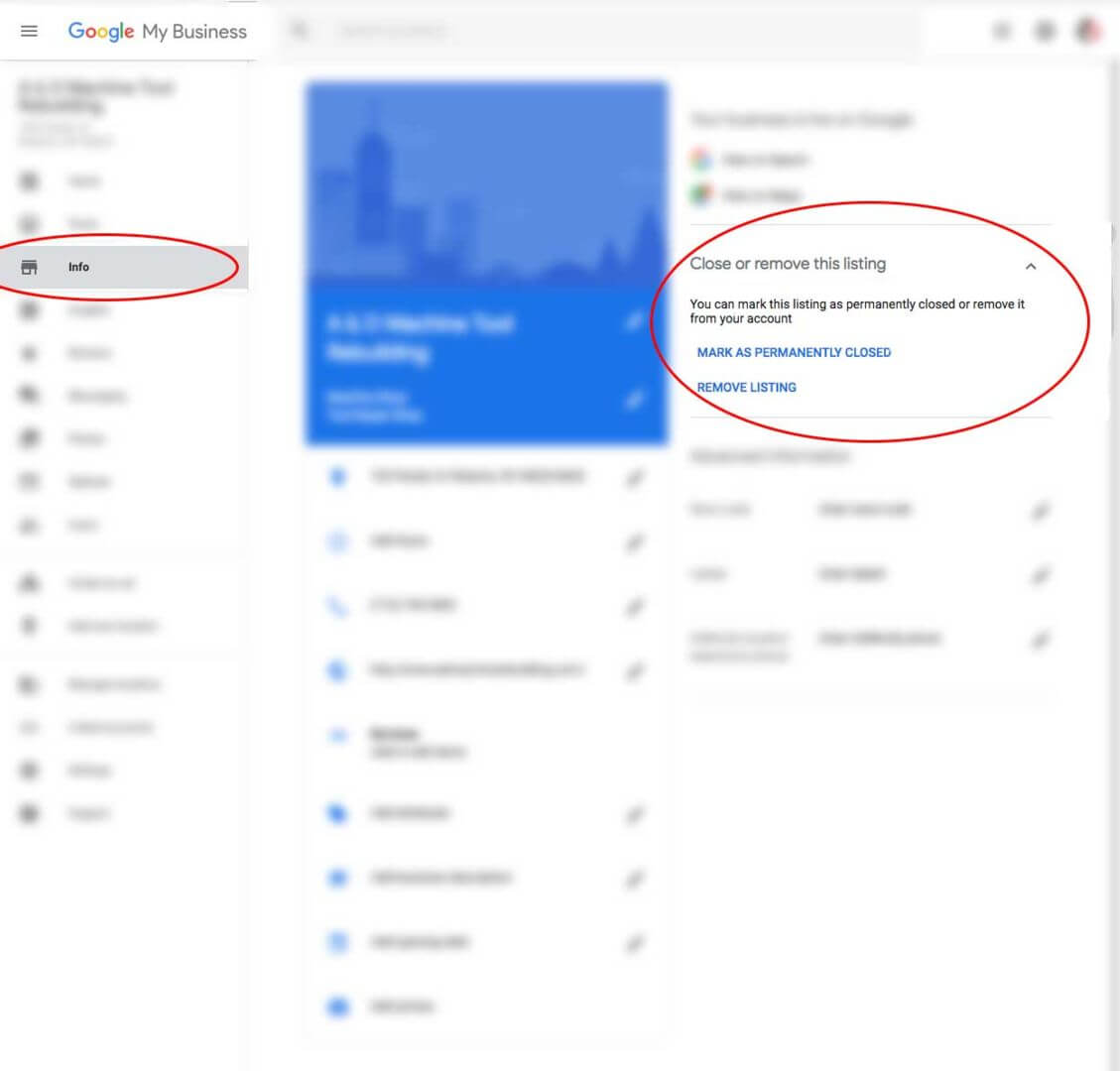How do I remove my Google Business Listing?
1) Log into https://business.google.com/
You must log in with the email address that is listed as the "business owner"
2) Click on your business listing
If you only have 1 location, the page will come up right away
3) On the left side, click on Info
4) In the left column of this page, click the box that says: Close or remove this listing.
You can mark the business as permanently closed or remove listing.