How do I update the information on the right side of my contact form?
Step 1: Log into the back office of your website
I need help logging in. Click Here
Step 2: Click on Setup > Contact Form > Edit Form
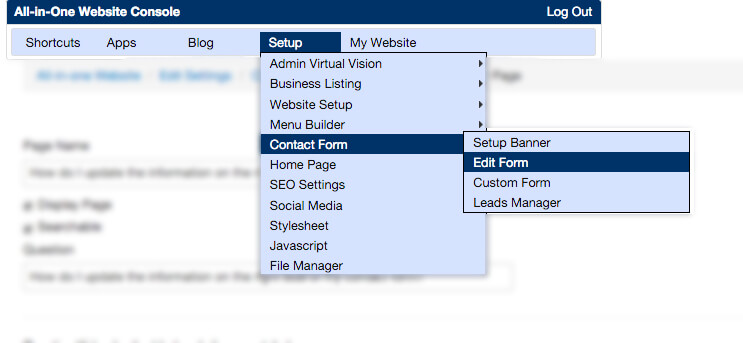
Step 3: Scroll down until you see RIGHT of the Contact Page
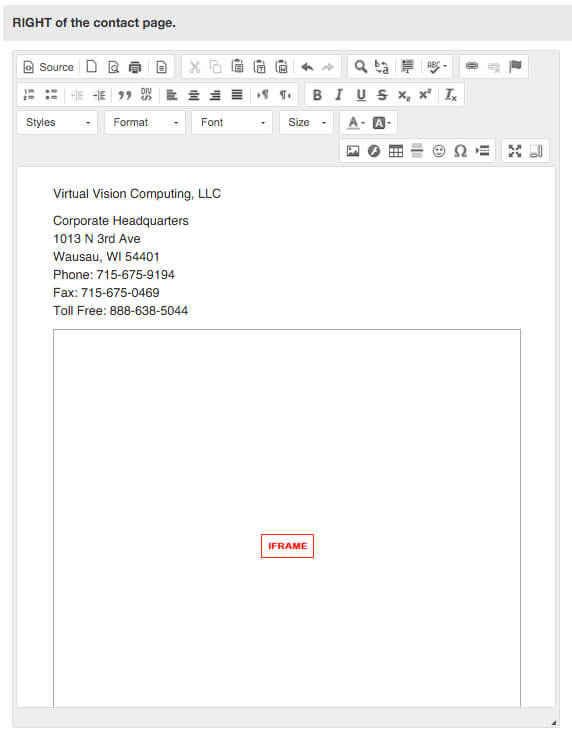
Step 4: Make Changes as needed
The Editor is like the webpage editor so you can change font styles, sizes, etc...
Step 5: Scroll Down and click submit to save changes
