How do I manually update my menu on my website?
Step 1: Log into the back office of your website.
Need help logging in? Click Here
Step 2: Click Edit Website then Edit Settings
Step 3: Click on Shortcuts > Webpages
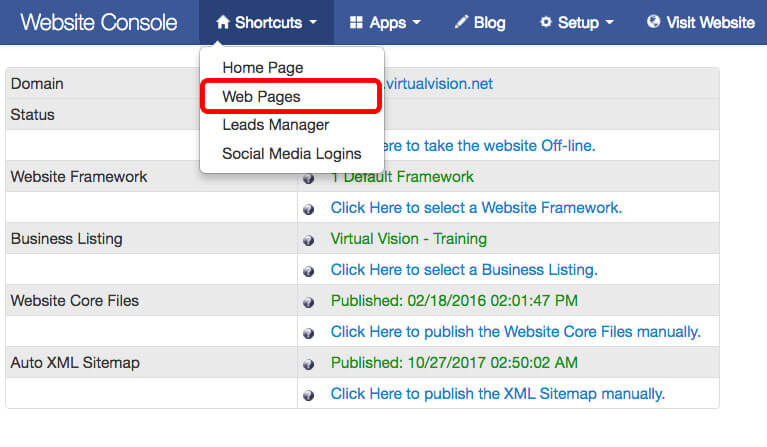
Step 4: Editing Webpage
Click edit on the webpage you want to edit.
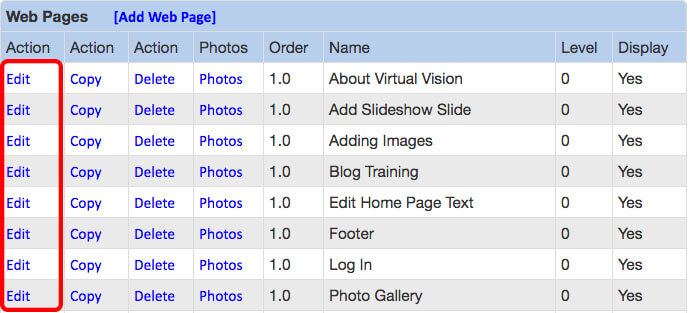
Step 5:
Navigate to the Search Engine Marketing section below the page editor
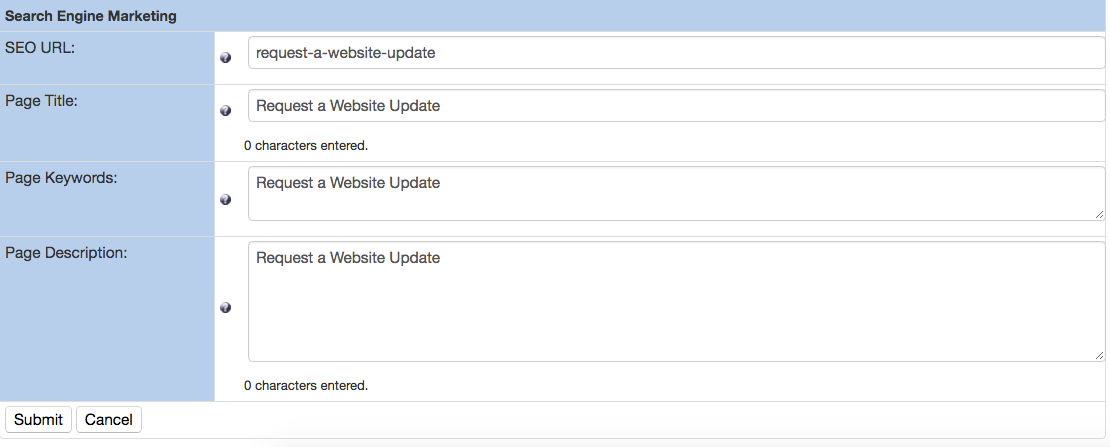
Step 6:
Change SEO URL to what you would like. Click Submit. Copy the Blue URL from /page to the end.
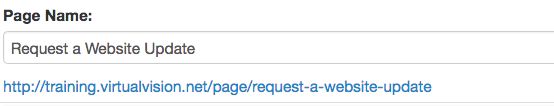
Step 7:
Setup > Menu Builder > Top Menu Links
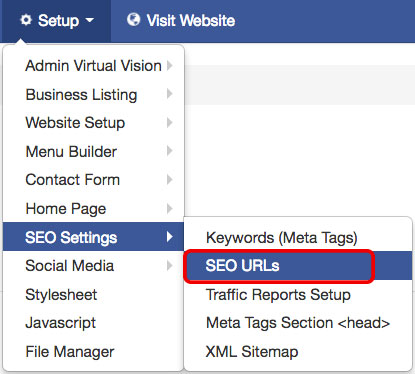
Step 9:
Click Edit > Check the file name box > paste your new URL into the box > Click Submit
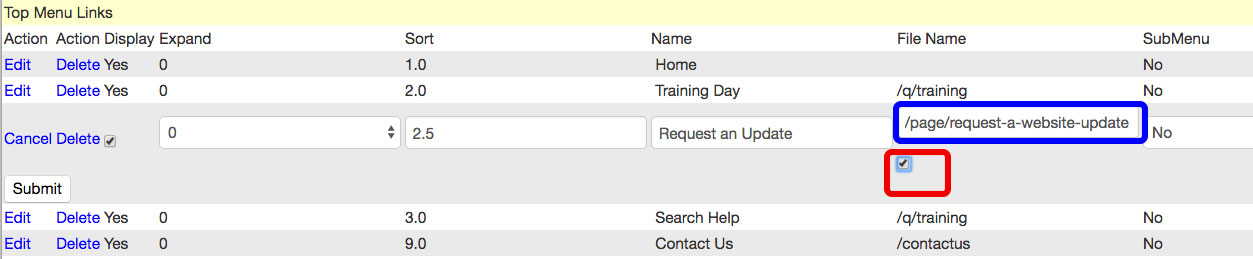
Step 10: Test Webpage
Refresh Webpage
Step 11: Hard reload the browser if its not working.
