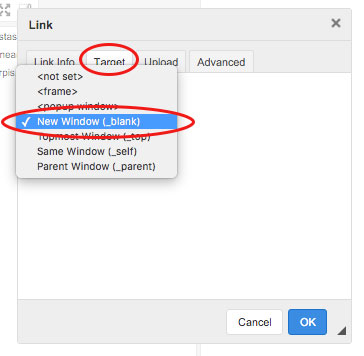How do I make a link?
Step 1: Log in to the back office of your website.
I need help logging in. Click Here
Step 2: Find the webpage you need to make a link on
Step 3: Click EDIT next to that webpage to open the webpage editor
Step 4: Click and Highlight the text you want to make into a link
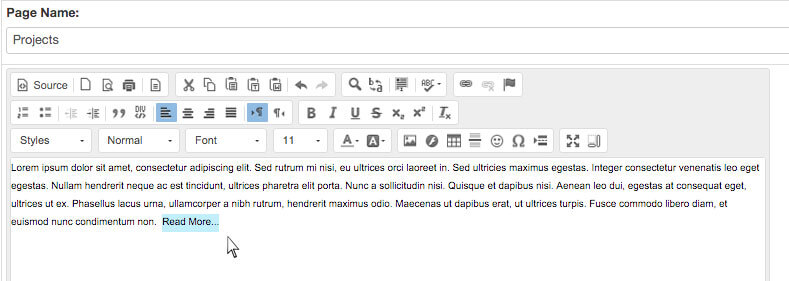
Step 5: Click the link button in the editor
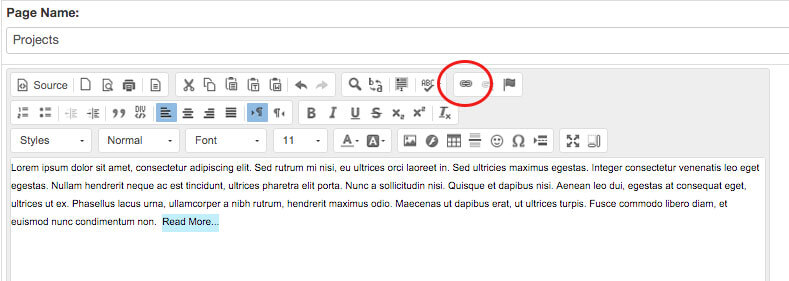
Step 6: Open a new tab in your browser and navigate to the page you want to link to
If you already create the page in your back office, you might find it by clicking the site map link in the footer of your website.
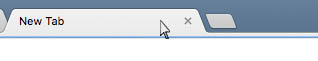
Step 7: Copy the URL
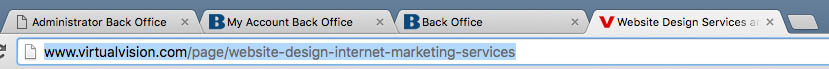
Step 8: Go back to your back office tab and paste the URL in the URL box
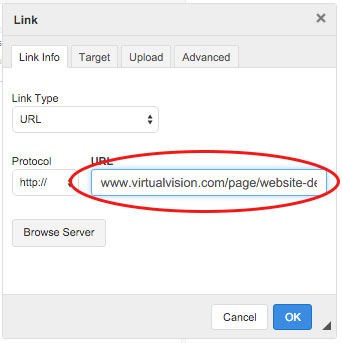
Step 9: Decide if you want the link to open in the same tab or a new window.
If you want to open the link in the same window click ok. Then submit the changes.
Step 10: If you want the link to open in a new window click on the Target Tab
Click on the dropdown arrow and select New Window (_blank)
Click Submit to save the changes. Click Here