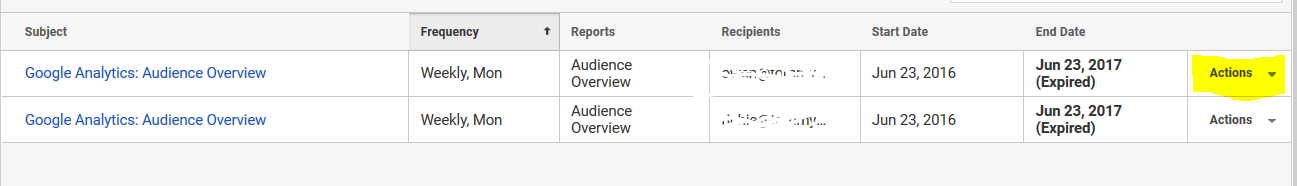How do I get or extend my analytics reports?
Step 1: Log into analytics.google.com
Step 2: Click on Admin.
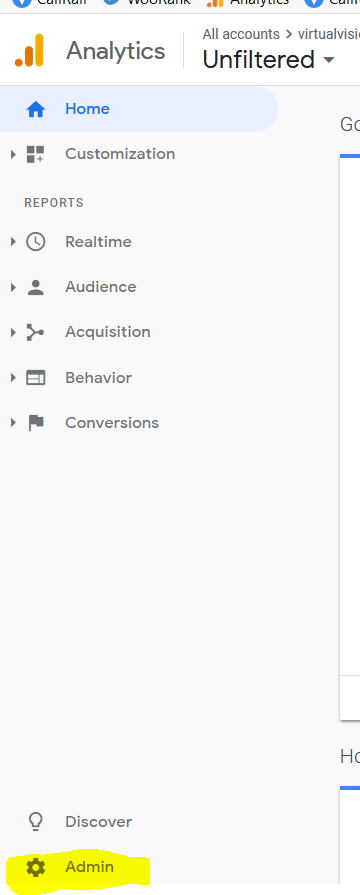
Step 3: Click on Scheduled Emails under the View column.
This is the right-most column.
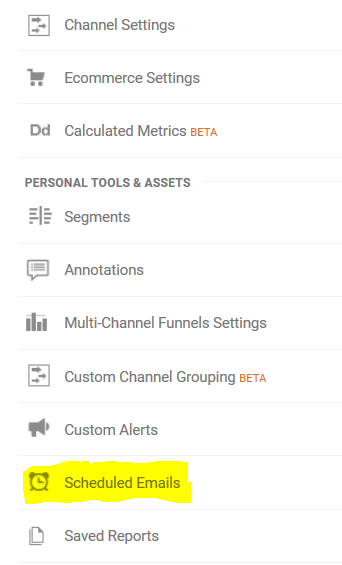
Step 4: Click on the Actions dropdown arrow > Extend, Extend.