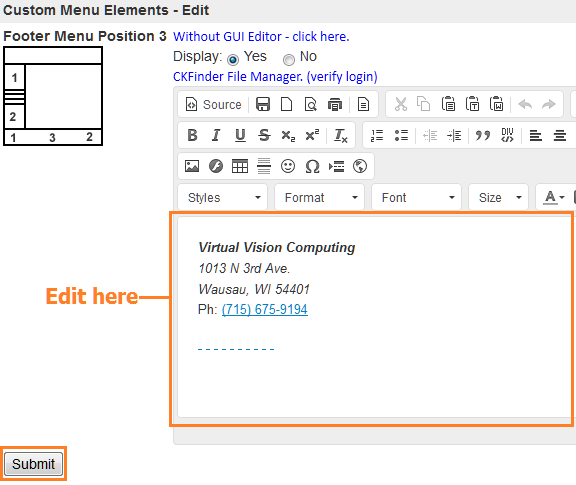How do I edit the footer of my website?
Step 1) Login to your account and go to 'Edit Settings'.
Need help logging in? Click Here
Step 2) Access the 'Custom Menu Options'
Setup -> Menu Builder -> Custom Menu Options
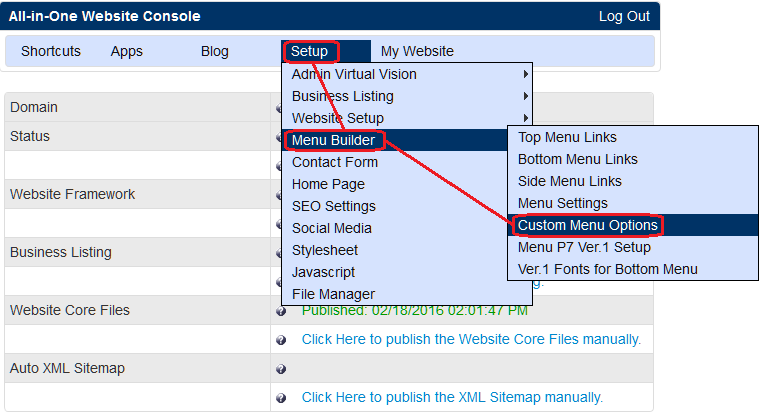
Step 3) Scroll down to the 'Footer Menu Position 3' that has display set to 'Yes'.
Note: If you are using a footer in a different position, find that one, it will have 'Display' set to Yes.
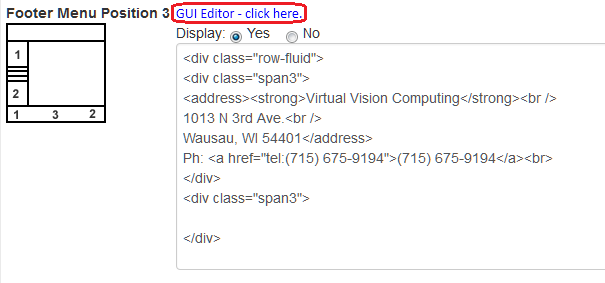
Step 4) When finished editing, click on 'Submit'.