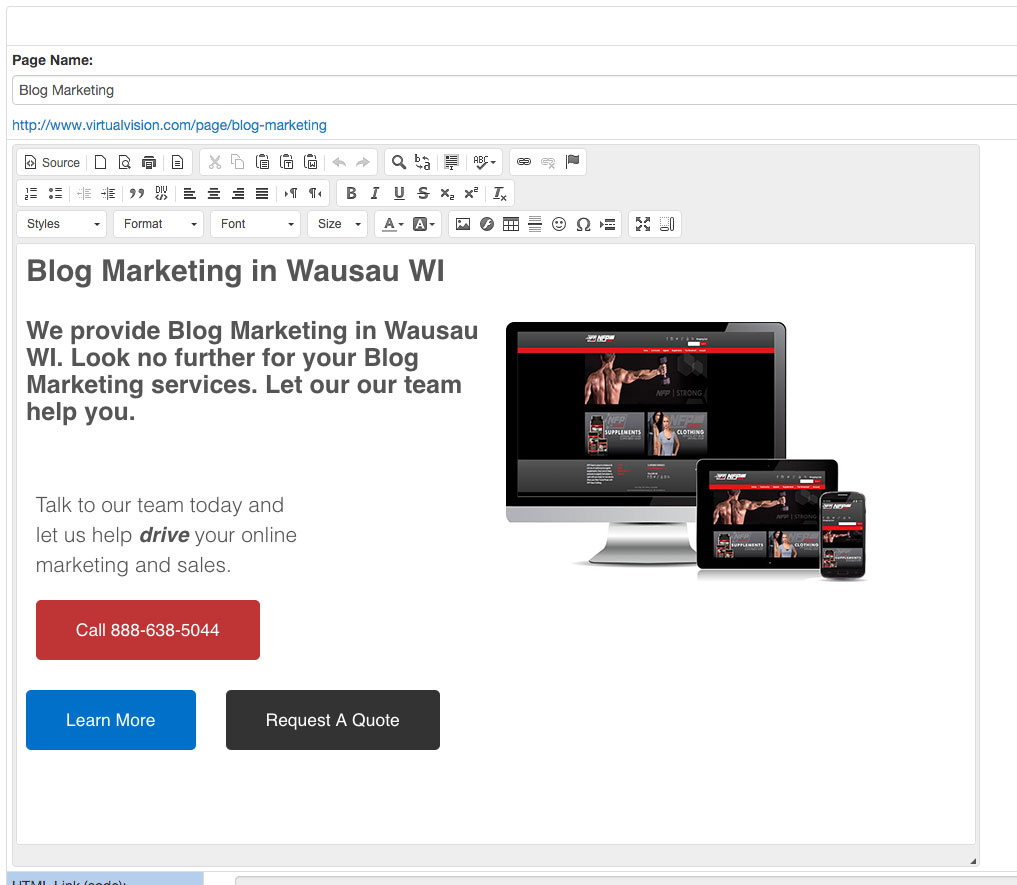How do I edit text on a web page?
Recommended - Backup current content of page prior to editing.
For instructions Click Here
Step 1. Log into the back office of your website
I need help logging in. Click Here
Step 2. Click on Shortcuts > Web Pages
Step 3. Click Edit in the Page Row you want to edit.
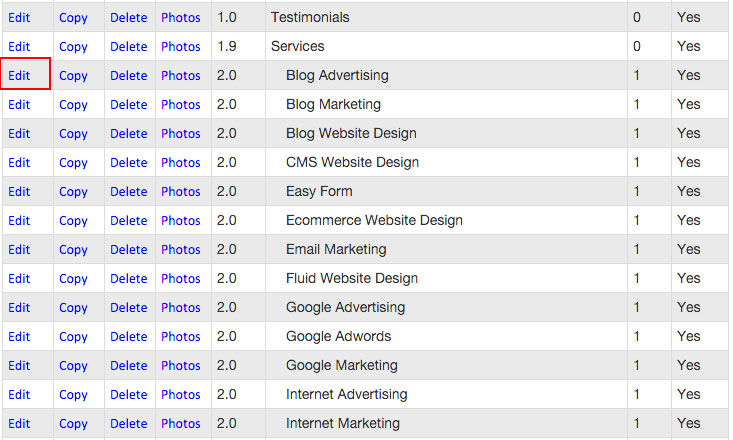
Step 4. You will be able to add/delete any text you want as well as any images.
If you need help changing an image, Click here. You can skip steps 1-3 and just start from Step 4.