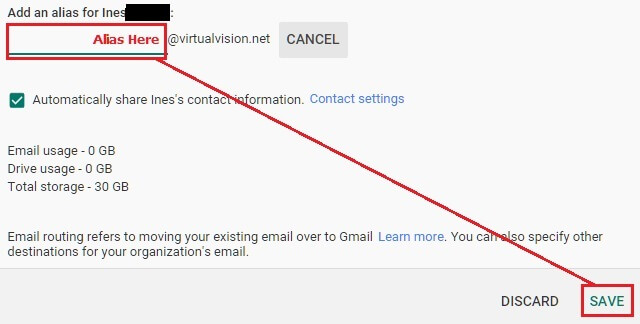How do I add an alias to a Google Apps account (for Administrators)?
Step 1) Login to your Google Apps Administrative Console.
Need help? Click Here
Step 2) Click on the Users link.
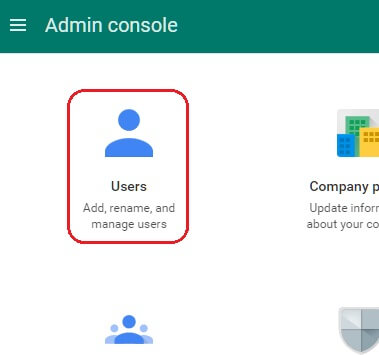
Step 3) Click on the User you wish to add an alias to.
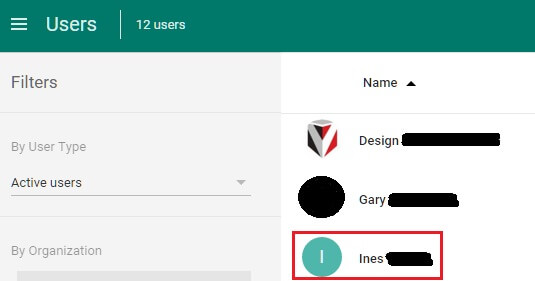
Step 4) Click on the 'Account' section.
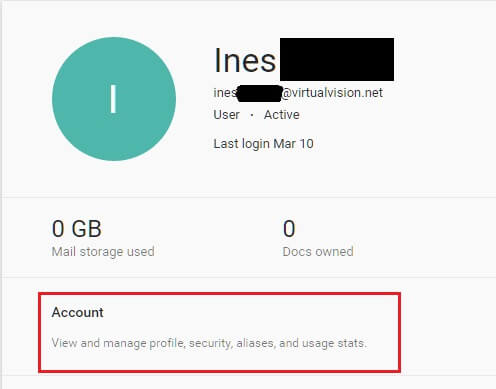
Step 5) Click on 'Add an alias' towards the bottom of the section.
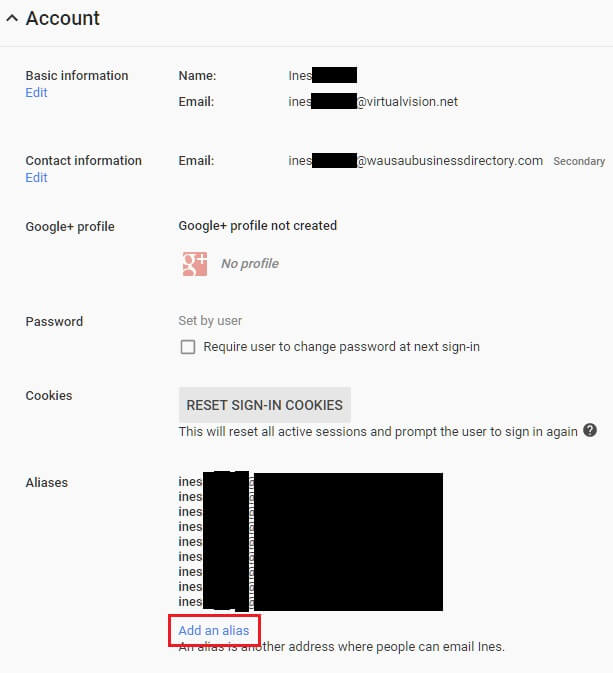
Step 6) Enter the alias in the box and then click on 'SAVE'.
Note: Do not include @yourdomain.com