Login in to Mail Chimp account
Create Campaign
Click Create Campaign (Gray Box) or Click Campaign at Top > Click Email
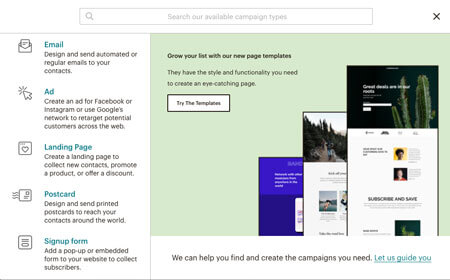
Create an Email
Name your email
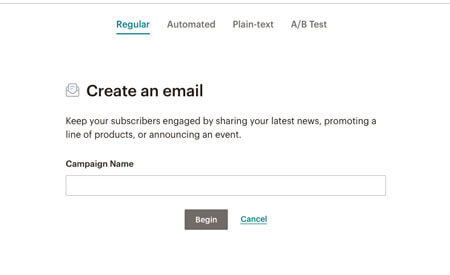
Fill out following information
Add Recipients - choose email list, Add From, Add Subject and Design Email
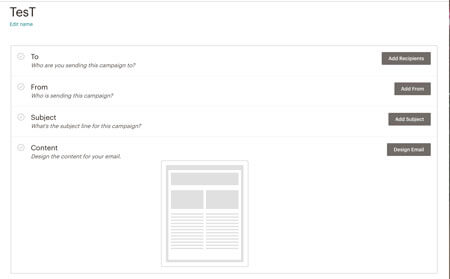
Click Design Email
Choose the template design you want (usually just stick with the basic layout) Design the layout
Add logo, images, text, social media links
Turning on Social Cards
Click on preview and Test > Social Cards all the way at the bottom
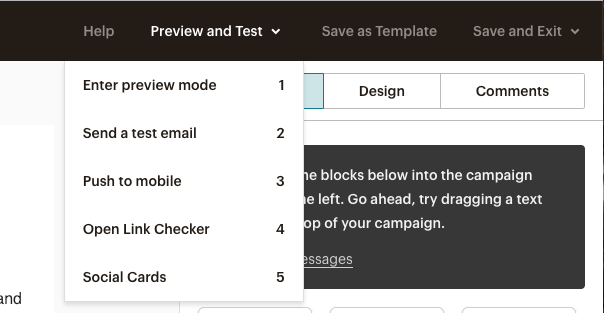
Enable Customized Social Cards
Add title and short description to both Twitter and Facebook > click save & close at bottom
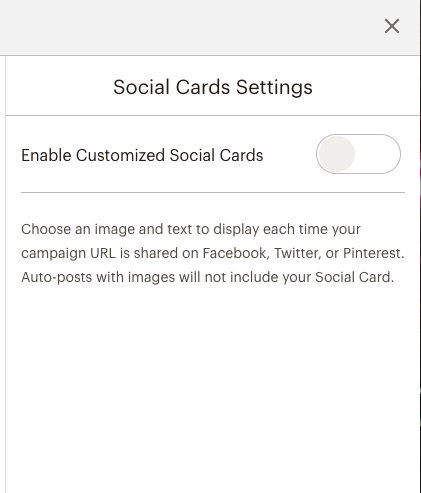
Once your finished with you email design click save and close at the bottom
Add Social Post to your campaign
enable them on Facebook, Twitter, Instagram > make sure Social Media accounts are linked to your Mail Chimp account
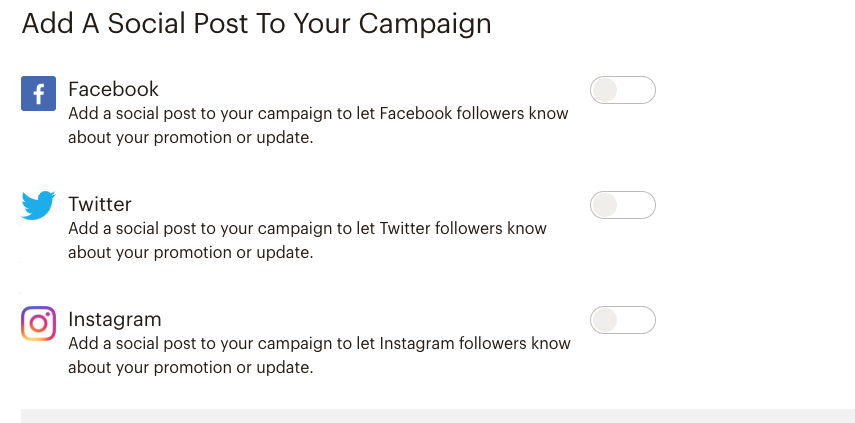
Once you have everything filled out click Send
