How do unmark messages as spam in Google Apps?
Step 1) Login to Google Apps from a web browser.
Need help? Click Here
Step 2) Click on your spam folder. Check the box next to the message in question and then click on the 'Not Spam' button.
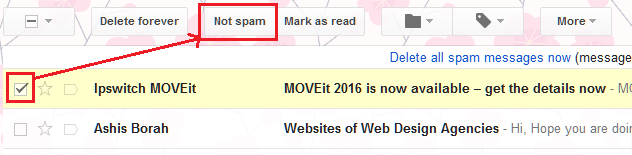
The message should now be automatically moved to your Inbox folder.
Additional information can be found here: Click Here
