How do I add an admin to my facebook page?
1. Log into your personal facebook account.
2. Like Virtual Vision's Facebook page
https://www.facebook.com/virtualvisionco
3. Become friends with Vvc Comp
https://www.facebook.com/virtualvisioncomputing
4. Find your facebook page.
Click on the arrow at the top right of the screen
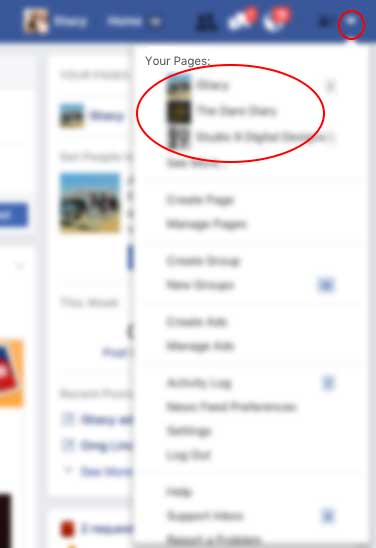
5. Click on settings at the top right.

6. On the left side, click on Page Roles
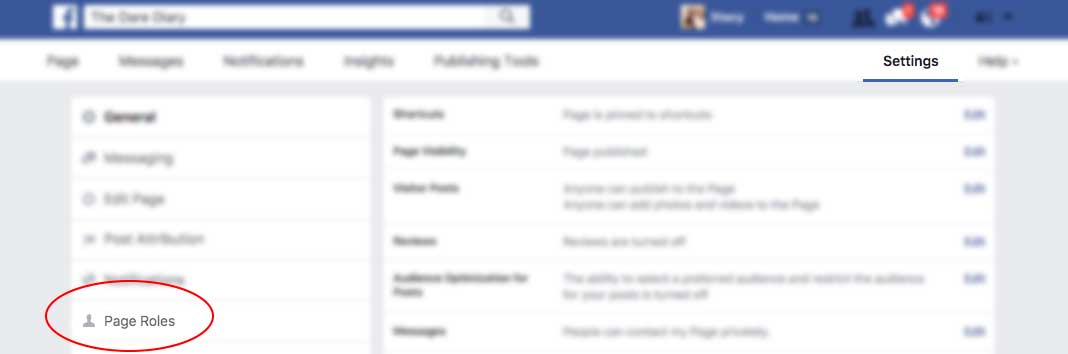
7. Add the email fbsales@virtualvision.net as an admin to the page.
Make sure you click the dropdown to select admin.
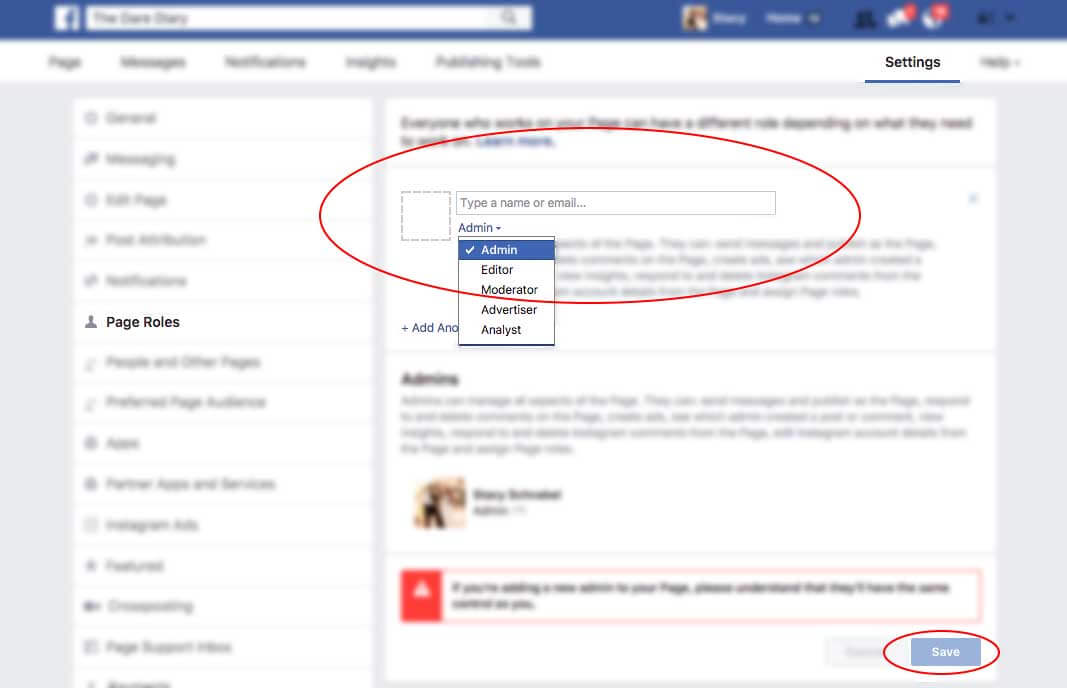
8. Click Save
