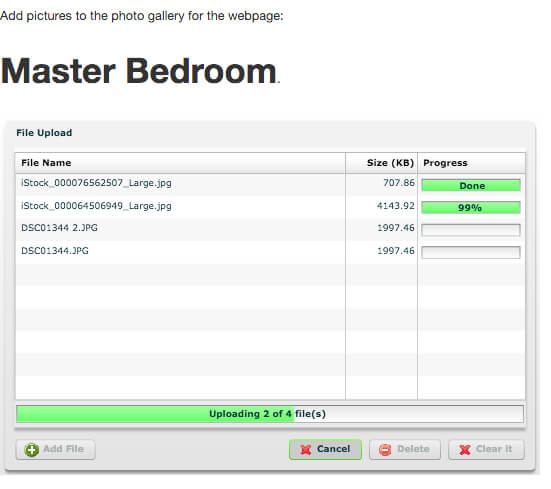How do I create a gallery using webpages?
Step 1: Log into the back office of your website
I need help logging in. Click Here
Step 2: Click on Shortcuts > Web Pages
Step 3: Note the Order numbers of the pages the Level at which they are display
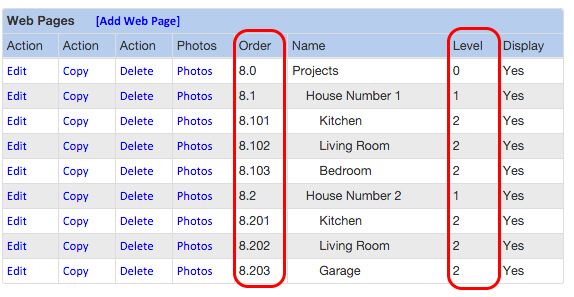
Step 4: Decide what the order number and level number of the new gallery page should be.
Step 5: Create A New Page
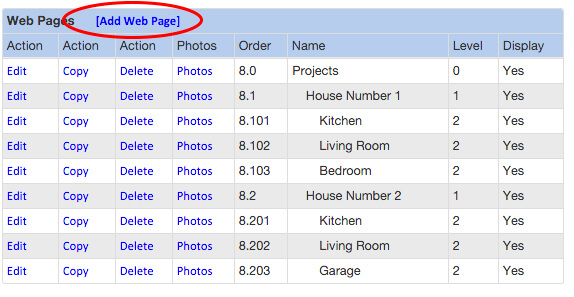
Step 6: Give the page a name
Enter the correct display order and level numbers
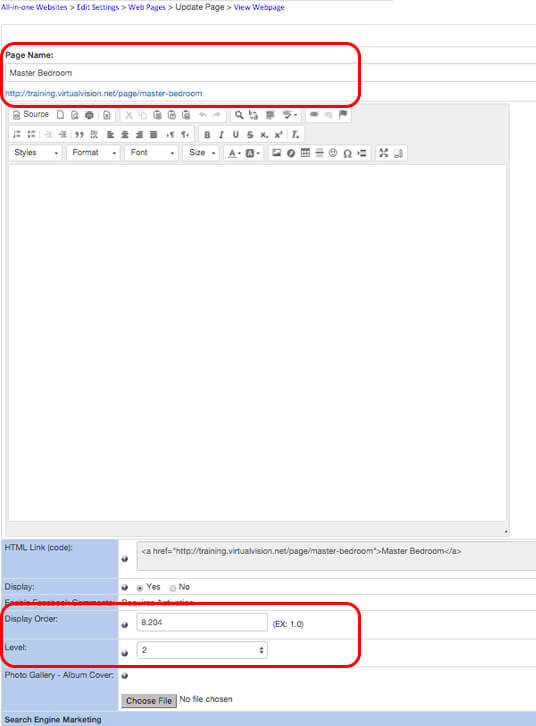
Step 7: Click Submit to create the wepage
Step 8: Click Edit next to that page

Step 9: Upload a Photo Gallery - Album Cover
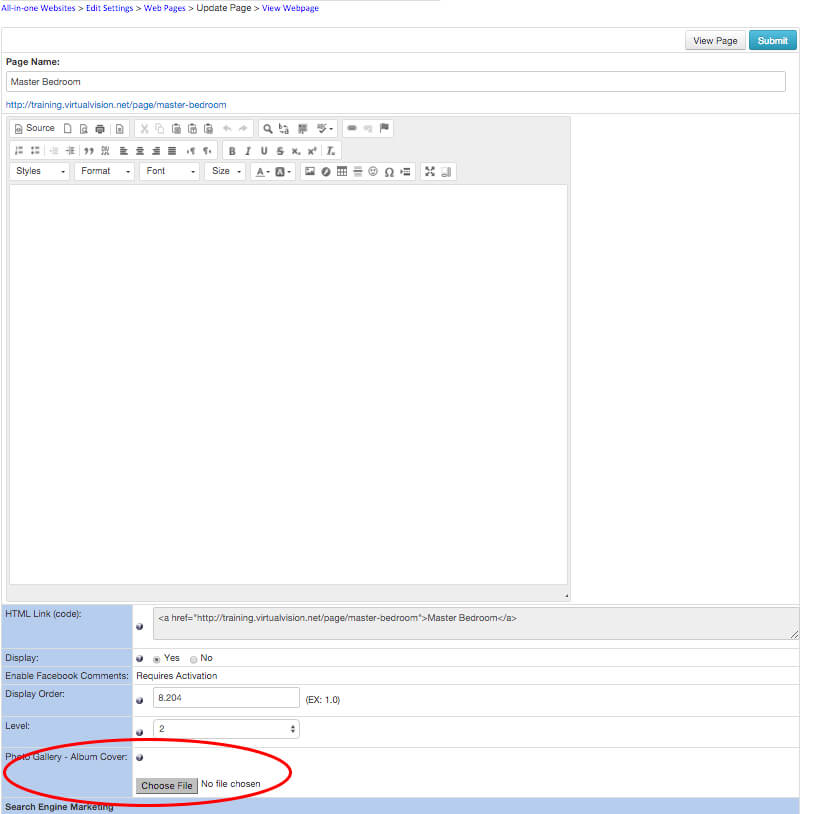
Step 10: Click Submit
Step 11: Click Photos Next to the page you created
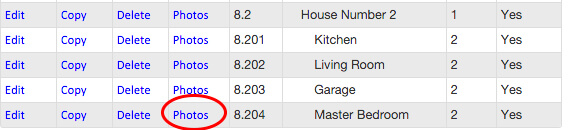
Step 12: Click Add Pictures
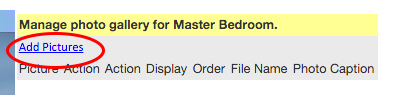
Step 13: Click Add Files
Search your computer for the images you want to upload.
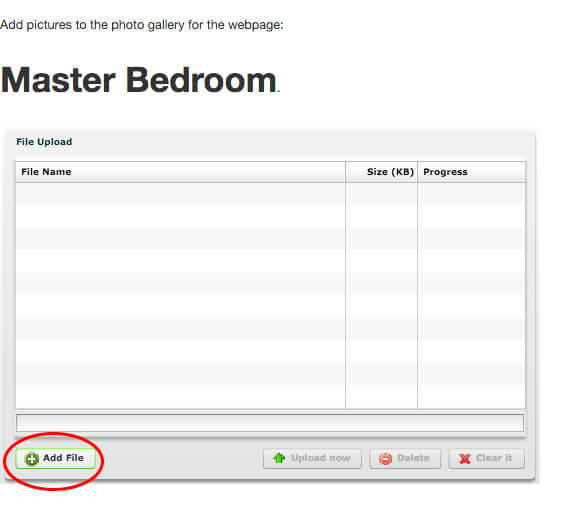
Step 14: Wait for all images to completely upload before navigating away from this page