How do I change my photo gallery album cover photo?
Step 1: Log into the back office of your website
I need help logging in. Click Here
Step 2: Click on Shortcuts > Webpages
Step 3: Click Edit next to the page where the cover photo needs to be updated
Step 4: Scroll down to Photo Gallery - Album Cover and click choose file
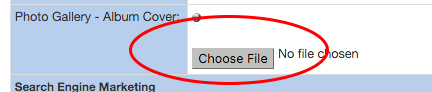
Step 5: Select the photo you would like to use and click open
Step 6: Click Submit at the bottom of the page to save changes.
