How do I add an image inside my webpage
Step 2: Click on Shortcuts > webpages.
Step 3: Find the page you want to add images to and click on Edit
Step 4. Click on the page where you would like the image inserted.
Some webpages are split into columns, you will see a red line where the column starts and stops
Step 5: Click the Add Image Button
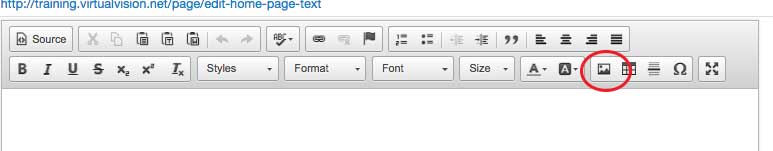
Step 6: Click Browser Server to search for or upload the image you want to insert into the webpage.
Step 7: Double Click the image to select it
Step 8: IMPORTANT - remove the height and width that the editor throws in to keep the site responsive.
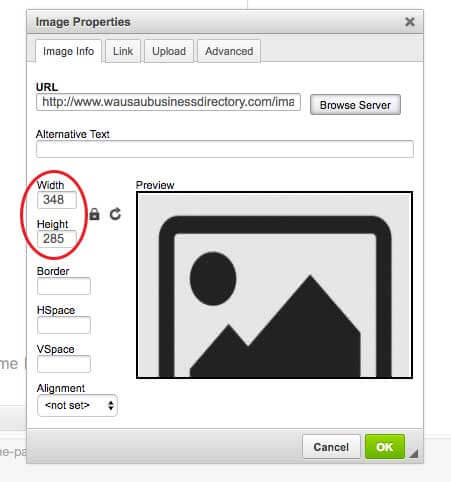
Step 9: You can use the text alignment buttons if you would like to float the image to the left or right, or center it.

