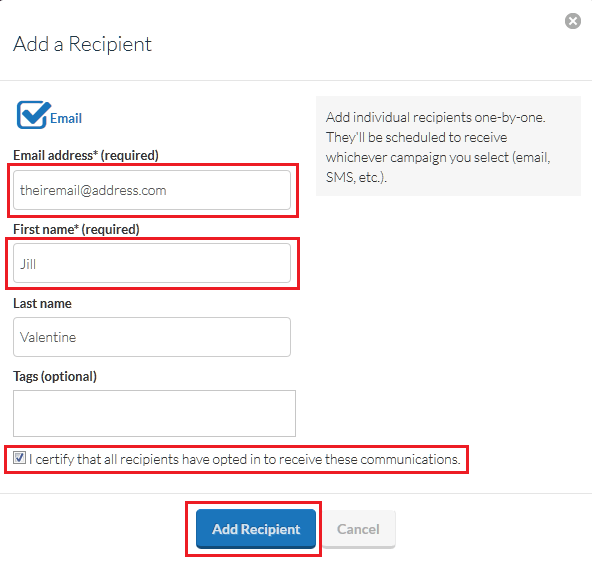How do I add an email recipient manually in GetYour.Reviews.
Step 1) Login to https://www.getyour.reviews/signin with your account.
Step 2) Click on 'Invites'.
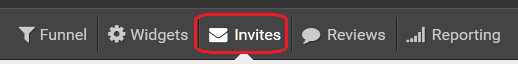
Step 3) Next click on ‘+Add a Recipient’ at the top-right.

Step 4) Then just fill out the form that pops up, email address, first name are required. Ensure the box at the bottom is checked and then click on ‘Add Recipient’