How do I add a new page to my main menu / top menu links?
Step 2: Click Edit Website then Edit Settings
Step 3: Click on Setup > Menu Builder > Top Menu Links
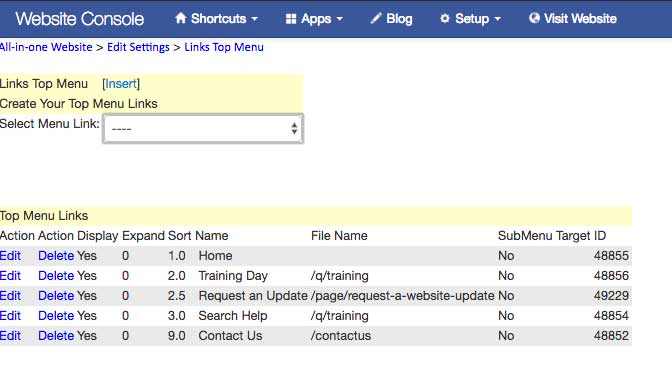
Step 4: If you already created the webpage - click on the dropdown (select menu link)
The webpages for your site will be all the way at the bottom of the list
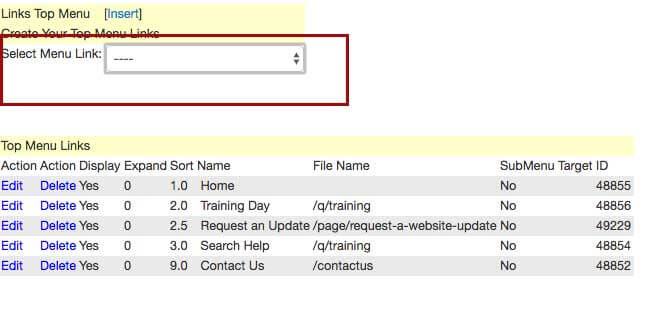
Step 5: Select Webpage that you want to appear in the main menu of your site
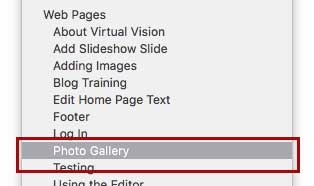
Step 6: This page has been added to your main website menu
Note: This is what the end user will see. Please make sure the sort order and page name are exactly what you want the customer to see
.jpg)
